 Ensuring complete security of your online
activities is a difficult task, but availing DNS protection is quite easy.
Managing ‘DNS security’ becomes easier after installing DNSCrypt because it
helps in authenticating web traffic. Read the blog to know more about this
internet security protocol and learn how to configure DNS settings.
Ensuring complete security of your online
activities is a difficult task, but availing DNS protection is quite easy.
Managing ‘DNS security’ becomes easier after installing DNSCrypt because it
helps in authenticating web traffic. Read the blog to know more about this
internet security protocol and learn how to configure DNS settings.
If you are using the Internet to browse
websites, then it is very important to know about internet security programs
and application. Read the blog further to know the following things.
1. What
is DNS setting?
2. How
to configure DNS ?
An Introduction
The Internet plays a very important role in
our day-to-day life. We use the Internet for various purposes such as browsing
different websites for our official work as well as for our personal use. DNSCrypt plays a very important role when we talk about internet security. Below
mentioned are few important things that help you know about this software.
It is a utility that everyone should use to
enhance online security and privacy. It is a protocol that authenticates
communications between a ‘DNS resolver’ and ‘DNS client’ that helps in
preventing spoofing. It is a highly secure protocol, and it doesn't affiliate
to any company or organization. Moreover, it is not a replacement for a VPN, as
it only authenticates DNS traffic that doesn’t prevent 'DNS leaks.' It is a
protocol to improve ‘DNS’ security.
What is DNS setting?
DNS stands for ‘Domain Name Server,’or you
can say ‘Domain Name Service.' It is an internet service that translates
‘Domain Names’ into ‘IP address.’ It’s easy to remember the domain names.
However, The Internet is based on IP addresses. If your system’s Internet, as
well as proxy settings, are working properly, then your DNS service must change
the Domain name into the corresponding IP address.
Why you need to authenticate your DNS
If you care about your Internet security,
then you can’t neglect the DNS security. Moreover, if you do online banking or
regularly work with sensitive data or information, such as:
a.
Paying online bills.
b.
Doing online funds transfer.
c.
Working while on go.
d.
Sharing sensitive information in your email.
e.
Using the public network at Airport, Hotels, and Restaurants
It is one of the best things that secure
every part of your internet connection. It works even if it’s already secured
by VPN.
How to Configure DNS on Windows 7?
Following steps will help you in learning how
to configure DNS services/ change DNS server settings on Windows 7.
1.
Open ‘Control Panel’ and click on ‘Network and Sharing’
Center.
2.
Click on ‘Change Adapter Settings.’
3.
Choose the connection that you want to configure and
choose ‘Properties’.
Note: In the below given image, the blog is
referring Local Area Connection, but it could also be a wireless adapter, etc.
4.
Choose the IP version you would like to set the DNS
settings, and then click ‘Properties.’
Note: This blog is considering the second option,
i.e. “IPv4 for this guide” as shown in the image given below:
5.
Click “Advanced Tab” in the bottom right of the Windows.
6.
Select the ‘DNS’ tab.
7.
Click Add and then type ‘IP.’
8.
Click ‘OK.’
Conclusion
DNS protection plays a very important role if
you are a high-end Internet user. Managing DNS security is not a difficult
task. You can easily make it secure after installing DNSCrypt. It helps in
authenticating web traffic, and you can perform secure online banking and
personal task safely on the Internet.


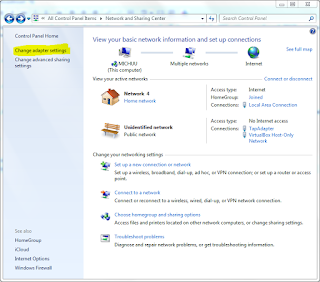




No comments:
Post a Comment