Undoubtedly, Microsoft Office 2013 (or
previously known as Office 15) is counted amongst one of the most used and
efficient productivity suite. The productivity suite is ideal for all the
devices running on Microsoft Windows
7, Windows Server 2008 R2, or later versions. While being productive
with Office 2013,
don’t forget to secure your PC and data from virtual threats by using Microsoft Security Essentials.
It is important to use this security tool because all your productive work will
hamper if your device gets attacked by a stubborn virus, malware, or any other
infections. The latest Office version is the successor of Microsoft Office 2010 in the
productivity suite’s history and has impressed a lot of users with its
highly-efficient features. Extended file format support, user interface (UI) updates,
and support for touch-enabled devices are some of the most noted features of MS
Office 2013.
Read this blog to know about the
best five Office 2013
apps that can help you to become more productive and efficient.
1. Bing Image Search for Word 2013
The Bing Image
Search app is a free app made available by Microsoft to add a task pane for
ensuring better image search results. The app is programmed in such a way that
it searches for images on the Web within your Word document. The app allows you
to customize the search results, depending upon their size, color, type, layout
and people. On using the app in collaboration with your typed Word, document,
you can pick individual images from an easy-to-read grid, and add them to your
favorites. The app runs exclusively on Office 2013 version, and you can search suitable images by just
highlighting the text within the document, or by typing a word in the search
box.
2. OmniPage File Converter for Word 2013
The OmniPage File
Converter is developed by an American software development company, and you can
get it for free. The app is efficient in extracting the text from optical
images or PDF files, and then places it into a Word document. By using this
app, you can import text as formatted or as plain text to bring more
credibility, creativity, and clarity in Word documents. The app presently
supports six different languages and uses world’s most accurate OCR technology
to extract text from image files. This app serves as an excellent base for Office 2013 users who
regularly deal with images and texts, by eliminating the need to re-type.
3. Mini Calendar and Date Picker for Excel 2013
The Mini Calendar
and Date Picker costs you around $1.99 but is made available in a free trial
version to allow users to enjoy its features, before buying it. Developed by
VERTEX42, the app ensures easy insertion and formatting of dates from sources
like schedules, timesheets and project tracking sheets. The app offers
excellent support for the work related to budgets and timesheets by allowing
the user to enter a range of values into a spreadsheet and to use a mini
calendar. This app becomes highly supportive while updating a ledger, adjusting
a planning document or any other task, dealing with entering and formatting
dates. It is an excellent solution for budget and event planners as it doesn’t
allow the user to type repetitively in dates by accepting a single day or date.
4. Unit Converter for Word, Excel and Project 2013
Developed by MAQ
LLC, the Unit Converter app for Word, Excel and Project 2013 is made available for free to cater all your
conversion requirements. The app saves a lot of your valuable productive time
by allowing you to do conversions while you work by staying inside your Office
application. The app is efficient in performing accurate conversion for factors
related to some common unit conversions like length, volume, time, temperature,
speed, angle, weight and area. It is a highly-usable app for converting from
one unit to another in no time thus, lets you focus on other important things
while you work.
5. MindMapper for All Office Applications
MindMapper from
RePoint Technologies is a superb idea-mapping app priced at $2.99 and available
with a free trial version. The developers have provided tutorials to help you start
visualizing your great ideas and then framing them on your Office applications.
The app supports Excel, PowerPoint, Project Professional, and Word to let you
capture all your brilliant ideas, without missing any one of them. The app
supports a graphical interface that allows you to map your ideas and visualize
the relationships they form. The app is an excellent solution for those who want
to brainstorm, organize, and manage their ideas directly to work faster and
more intelligently.
Apart from these, you can also
use Gliffy Diagrams for Word 2013 to create professional diagrams, and Search
the Web app to conduct Google searches within an Office app. Microsoft's Office
Store has plenty of apps (or add-ins) that for this new Microsoft Office
productivity suite to enhance its efficiency and usability. Many of the listed
apps will work fine with the Office
2013 and Office 365 versions, on Home Premium and Small Business Premium
editions, irrespective of their purchasing medium. You can also go to https://store.office.com
or do a general Google search to look for more MS Office apps that can turn
your Office experience into a productive one!

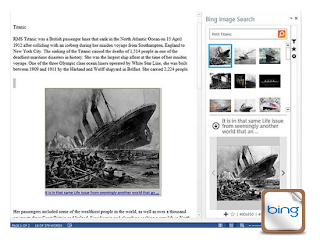




No comments:
Post a Comment